Using PayPal BuyNow buttons - now with Smart Buttons
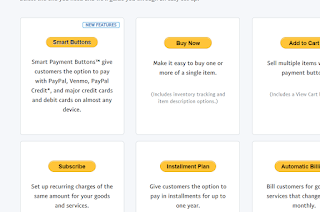
I have been advising online commerce starter clients with limited number of products for sale to start with creating a PayPal business account and use PayPal's 'Buy Now' buttons for sale.
It allows my client to create very quick product pages and jump into sales. Of course, getting there is not so quick and easy.
First of all, we need create a PayPal business account. You can do this by converting the initial personal account to business, and it involves steps to verify your business. As I recall, you will need enter tax information such as EIN and your business address and verify your business bank checking account by verifying small deposit amounts.
These steps may take a few days to a week.
By creating Buy Now button going through guided steps and paste the code into your product page, and boom, you are ready to accept payments.
One down side was that some users might be confused that they are led to think they need PayPal account to make payments, so you should remind them somewhere that they can click "Pay with Debit or Credit Card" at the bottom.
Although I haven't tried "Smart Buttons", I can kind of see it might be little friendlier for credit card users as it seems I can click on VISA/Master Card logos to select credit cards as my payment option.

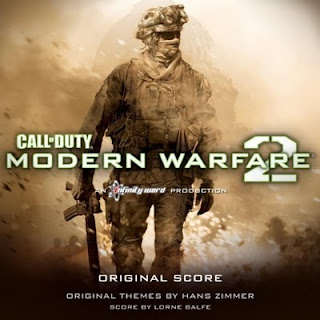

Comments
Post a Comment